We live in a culture of instant answers.
If we have a question, we Google it. If we want to know whether or not a particular celebrity is still alive, we ask Alexa. No one likes waiting for answers these days.
This has changed marketing significantly - particularly when it comes to communication. Just as a night out with friends is usually arranged over group text message, modern consumers expect the same from brands.
With HubSpot Conversations, you can communicate with website visitors and build genuine connections. Here’s how to get the most from this platform.
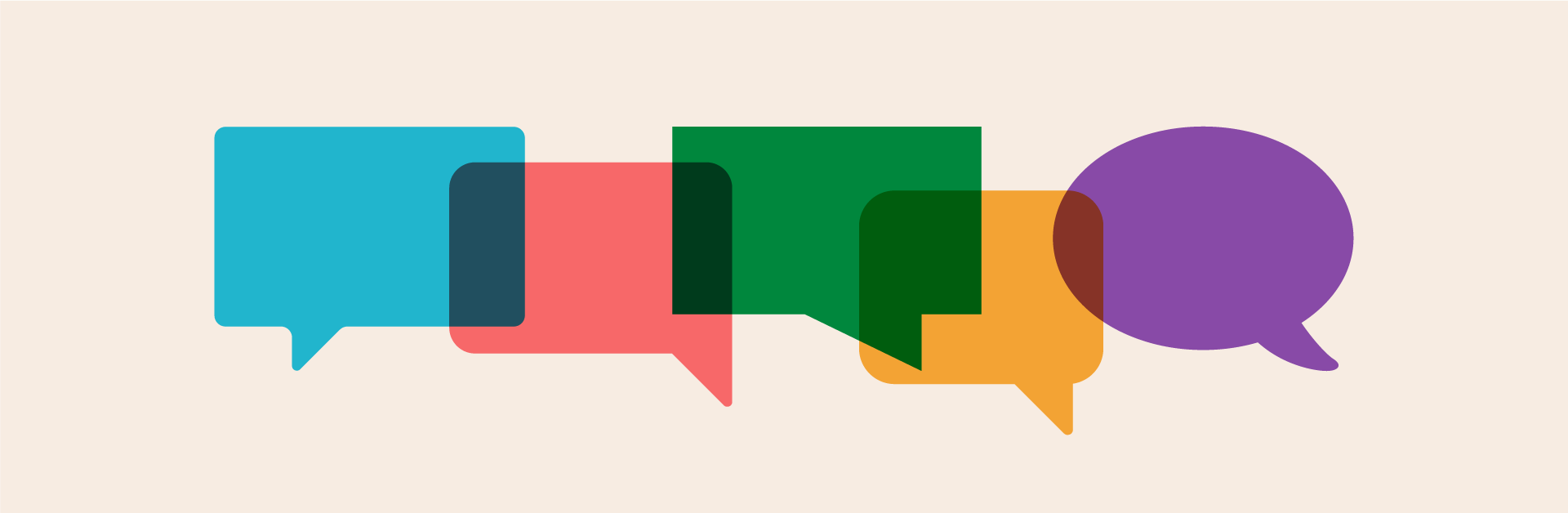
1. Ensure everyone is bought-in
Conversational marketing doesn’t work if certain team members or entire departments don’t believe in it.
A live chat with someone who visits your website could touch multiple departments. They might want to buy something, require technical support or have an accounts query.
Transferring a HubSpot Conversation chat to a phone call just because Dave in tech support doesn’t like online chat isn’t a great customer experience.
You’ll need to provide answers and help no matter where the conversation goes. And that means every single element of your business needs to buy-in to this way of connecting with your audience.
There’ll probably be push-back from certain people and departments, but that might be because they haven’t been told the reason for implementing HubSpot Conversations.
If the goal is to create a stronger bond with your customers and encourage more leads to help grow the business and make it a success - tell them!
[Want tips on Lead Gen? This article from Albacross is a a fab place to start: What is Lead Generation in 2019?]

2. Listen - never assume
Automated chatbots are commonplace, but they assume the business knows what the audience wants.
When an online chat is initiated on a specific webpage it doesn’t mean you automatically know the answer to the visitor’s question. This is why it’s important to avoid using automated answers and jump straight into live chat.
If your reason using chatbots is a lack of time, you’ll be missing out on countless opportunities to connect with new prospects and give them the answers they want immediately.
Bots can come later (see tip 4) - when you’re ready.

3. Set standard operating procedures
Once you’ve gained buy-in from the entire business, it’s time to set the ground rules for live chat.
Start with the basics:
- - Who owns the conversations relating to each department?
- - When is live chat active (and what happens when it’s offline)?
- - Which pages should live chat appear on?
- - What information should and shouldn’t be shared online?
- - What tone should be adopted by the team?
This type of rule-setting might seem tedious, but it’ll help with the adoption of HubSpot Conversations and provide a more consistent experience for your audience.
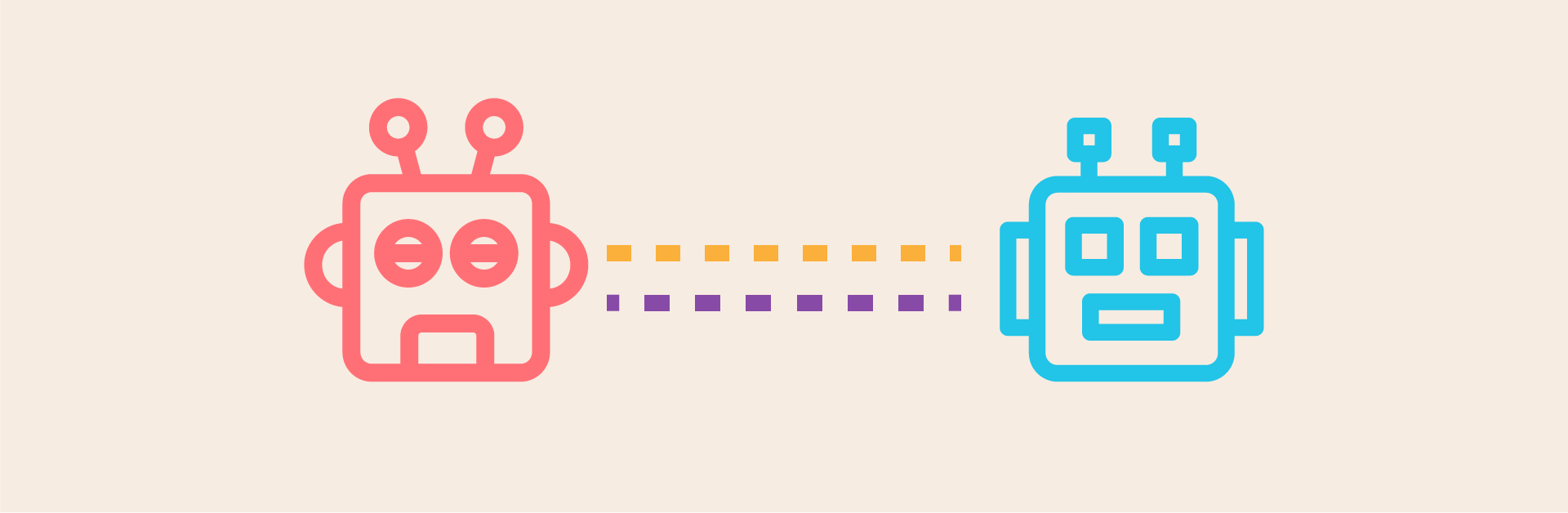 4. Implement bots (when you’re ready)
4. Implement bots (when you’re ready)
There are some instances where chatbots make perfect sense, but it’s important to take your time with this HubSpot Conversations feature (see tip 2).
A great place to start is with simple quick reply buttons which visitors can use at the start of a chat. This will help guide the conversation, but ensure there’s a ‘Human, please!’ option to guide them quickly to a live chat if that’s what they want.
If you decide to integrate bots more wholesomely, make sure they’re packed with personality. Use the same language and tone your team uses, or, if you’re feeling really brave, create a persona for the bot to give it an identity.
Just remember that your bot should accurately reflect your brand. If it doesn’t, you’ll quickly lose trust with visitors.
 5. Measure, monitor, iterate
5. Measure, monitor, iterate
If you want to successfully adopt HubSpot Conversations, you’ll need to continually measure and monitor your team’s progress with the platform.
Ask for feedback both from your audience and the team. Do conversions flow naturally? Are genuine connections being made which result in pre-qualified leads or successfully closed support tickets?
It’ll take time to get used to HubSpot Conversations, but if you approach it as an initiative that’ll constantly evolve and iterate, you’ll be able to keep up with the ever-changing demands of your audience.
Will it work for your business? There’s only one way to find out, and that’s to dive in and start the conversation.